NOTE: Please watch the video at the end of these instructions for further clarity
1. Login. You must be logged to submit a business listing. There are 2 simple ways to submit a business listing.
*The 1st way is to browse to the Business Directory Page and click on the business category that you would like to submit to the business listing too. Once you've click on the category you will see a button that says Add New Listing. Click on this button and you will be prompted for the information for your business listing.
*The 2nd way You will see the Users Menu located in the right hand column. Directly under the User Menu is the MANAGE MY LISTINGS Menu. There you will see a link that says Submit A Listing. Click on it and the next page will prompt you to select the category where you would like to submit your business listing. Select the category and the next page asks you for the information for your business listing.
2. Fill out the business listing name and contact information.
3. Fill out the location information of the business. State & city.
4. Type in the full address including city, state & zip code for mapping purposes.
5. Click the Map it button to view the location.
6. Select the images for your listing.
7. Now you are ready to view your business listing.
VIEW THE VIDEO BELOW
1. Login. You must be logged to submit a business listing. There are 2 simple ways to submit a business listing.
*The 1st way is to browse to the Business Directory Page and click on the business category that you would like to submit to the business listing too. Once you've click on the category you will see a button that says Add New Listing. Click on this button and you will be prompted for the information for your business listing.
*The 2nd way You will see the Users Menu located in the right hand column. Directly under the User Menu is the MANAGE MY LISTINGS Menu. There you will see a link that says Submit A Listing. Click on it and the next page will prompt you to select the category where you would like to submit your business listing. Select the category and the next page asks you for the information for your business listing.
2. Fill out the business listing name and contact information.
3. Fill out the location information of the business. State & city.
4. Type in the full address including city, state & zip code for mapping purposes.
5. Click the Map it button to view the location.
6. Select the images for your listing.
7. Now you are ready to view your business listing.
VIEW THE VIDEO BELOW
There are no replies made for this post yet.


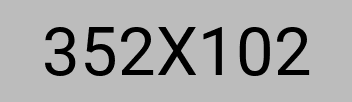

 And then Add to Home Screen.
And then Add to Home Screen.