Please watch the video at the end of these instructions for further clarity
1. Login. You must be logged to submit a business review.
2. Browse to the Community Page. Click on the Audio Link or the Video Link.
3. Once on the Audio or Video Community select the Audio or Video file that you would like to review and post a comment.
4. Write your review and click submit to view your post.
VIEW THE VIDEO BELOW
1. Login. You must be logged to submit a business review.
2. Browse to the Community Page. Click on the Audio Link or the Video Link.
3. Once on the Audio or Video Community select the Audio or Video file that you would like to review and post a comment.
4. Write your review and click submit to view your post.
VIEW THE VIDEO BELOW
chicagonewmusic
changed the title from How to review music to How to post a Chicago Music review — 3 years ago
There are no replies made for this post yet.


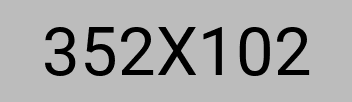

 And then Add to Home Screen.
And then Add to Home Screen.